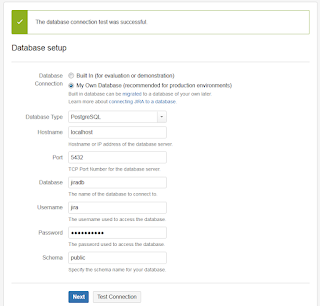~$ chmod +x atlassian-bitbucket-4.13.0-x64.bin
~$ sudo apt-get install git
~$ sudo ./atlassian-bitbucket-4.13.0-x64.bin
Unpacking JRE ...
Starting Installer ...
This will install Bitbucket 4.13.0 on your computer.
OK [o, Enter], Cancel [c]
Please choose one of the following:
Install a new instance [1, Enter], Upgrade an existing instance [2]
1
Install a new Bitbucket, Data Center or mirror instance.
Upgrade an existing Bitbucket, Data Center or mirror instance.
Install Bitbucket 4.13.0
Please choose one of the following:
Install a standard instance [1, Enter], Install a Data Center instance [2], Install a mirror instance [3]
Where should Bitbucket be installed?
[/opt/atlassian/bitbucket/4.13.0]
Default location for Bitbucket home directory
The location for Bitbucket data.
This will be the default location for repositories, plugins, and other data.
Ensure that this location is not used by another Bitbucket installation.
[/var/atlassian/application-data/bitbucket]
Configure which ports Bitbucket will use.
Bitbucket requires two TCP ports that aren't being used by other
applications.
The HTTP port is where users access Bitbucket through their browsers. The
control port is used to start and stop Bitbucket.
Bitbucket also requires ports 7992 and 7993 are available to run an embedded
Elasticsearch instance that provides search functionality to Bitbucket.
HTTP Port Number
[7990]
Control Port Number
[8006]
For a production server we recommend that you run Bitbucket as a
Windows/Linux service because Bitbucket will restart automatically when the
computer restarts.
Install Bitbucket as a service?
Yes [y, Enter], No [n]
Please review your Bitbucket installation settings
Installation Directory: /opt/atlassian/bitbucket/4.13.0
Home Directory: /var/atlassian/application-data/bitbucket
HTTP Port: 7990
Control Port: 8006
Install as a service: Yes
Install [i, Enter], Exit [e]
Extracting files ...
Installation of Bitbucket is complete
Would you like to launch Bitbucket?
Yes [y, Enter], No [n]
y
Please wait a few moments while Bitbucket starts up.
Launching Bitbucket ...
Unpacking JRE ...
Starting Installer ...
This will install Bitbucket 4.13.0 on your computer.
OK [o, Enter], Cancel [c]
Please choose one of the following:
Install a new instance [1, Enter], Upgrade an existing instance [2]
1
Install a new Bitbucket, Data Center or mirror instance.
Upgrade an existing Bitbucket, Data Center or mirror instance.
Install Bitbucket 4.13.0
Please choose one of the following:
Install a standard instance [1, Enter], Install a Data Center instance [2], Install a mirror instance [3]
Where should Bitbucket be installed?
[/opt/atlassian/bitbucket/4.13.0]
Default location for Bitbucket home directory
The location for Bitbucket data.
This will be the default location for repositories, plugins, and other data.
Ensure that this location is not used by another Bitbucket installation.
[/var/atlassian/application-data/bitbucket]
Configure which ports Bitbucket will use.
Bitbucket requires two TCP ports that aren't being used by other
applications.
The HTTP port is where users access Bitbucket through their browsers. The
control port is used to start and stop Bitbucket.
Bitbucket also requires ports 7992 and 7993 are available to run an embedded
Elasticsearch instance that provides search functionality to Bitbucket.
HTTP Port Number
[7990]
Control Port Number
[8006]
For a production server we recommend that you run Bitbucket as a
Windows/Linux service because Bitbucket will restart automatically when the
computer restarts.
Install Bitbucket as a service?
Yes [y, Enter], No [n]
Please review your Bitbucket installation settings
Installation Directory: /opt/atlassian/bitbucket/4.13.0
Home Directory: /var/atlassian/application-data/bitbucket
HTTP Port: 7990
Control Port: 8006
Install as a service: Yes
Install [i, Enter], Exit [e]
Extracting files ...
Installation of Bitbucket is complete
Would you like to launch Bitbucket?
Yes [y, Enter], No [n]
y
Please wait a few moments while Bitbucket starts up.
Launching Bitbucket ...